
More than ever, Facebook are pushing Video advertising for business. And it’s working! In a recent blog post they stated “Since June 2014, Facebook has averaged more than 1 billion video views every day. So there’s definitely an audience.
Here are some tips to help you gain more facebook video views and a higher retention.
Silent Playback
As facebook videos now autoplay in newsfeed with no sound – it’s imperative that the video needs to show the message well when on silent.
This means that visually it needs to have high impact – it needs to stand out on a screen that may have the brightness turned down. So a bold opening to the video will catch their attention as users scroll down the page.
Captions
With more videos being played on silent, the need for captions is increasing if you want the viewer to get the whole message.
Some news sites add subtitles for the entire speech – which can work well. But for most videos this amount of detail is not entirely necessary.
In general, it’s good to keep them quite big and very legible. Here’s a great example from AJ+
The captions are nicely designed – using bold and colour to emphasize important words, but it’s still clear and the caption doesn’t take up too much of the screen. All in all it’s well balanced and well designed.

Video Length
According to the latest studies – for higher engagement, it’s recommended to keep your facebook video about 1 minute or under.
Up to 2 minutes is ok – but any longer than that and users will not make it to the end of the video. You don’t want your all important final message to be missed – so keep it concise.
Featured Video
If you’re proud of the video, add it video as a featured video on your account – for maximum exposure.
When you upload a video you have the opportunity to add it as a ‘Featured Video” Do this!
This will give the video full prominence, as it will always appear on the left hand side of your Facebook Page in the About section. It’s very easy to turn it on and off if you want to replace it in the future.

Custom Thumbnail
If the default thumbnail option is a bit bland when you upload the video (as it usually takes a random image from the video) – you now have the opportunity to upload a custom image.
This can be better designed as a image, and give viewers a real reason to watch. Sometimes the default thumbnail is good enough, but it’s worth reviewing – think to yourself, does this make me want to press play?
Call to Action
Always include a call to action. This is a button that will show at the end of the video play, that invites the the viewer to go to your website.
It means users can take further action if they like what they’ve seen. There are a few options, such as Shop Now, Sign Up etc – so you may as well take advantage.
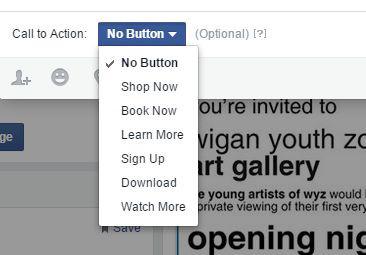
Advertising
Once you’ve uploaded your video – the chances are it’s a big occasion, and you want it to be seen by as many people as possible.
So it’s worth spending a few pounds on ‘Boosting’ the post. This kind of advertising is a quick and easy way to get as many people as possible to see your video.
You can choose just to spend £5 (to try it out) and get some good traffic to your page – or if you’re really confident the sky’s the limit!
You can also choose whether you want to target your existing facebook fans or new ones.
For something like this, I would recommend targeting existing fans first, and if it goes well maybe try a second campaign where you ‘Boost’ the post to people you target audience and location.
Summary
Use strong visuals
Clear and bold captions for maximum readability
Keep it short
Design a custom thumbnail if needed
Make is your ‘Featured Video’
Include a Call to Action to bring traffic to your website
Consider spending a little on advertising



